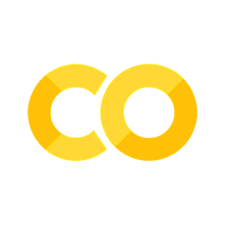Estimate the age of an abalone using a neural network#
This report highlights a data-driven approach to estimating the age of the abalones when they go to market. Traditionally, determining an abalone’s age involves counting the number of rings in a cross-section of the shell through a microscope. We will also explore whether other physical characteristics can help estimate age.
The report focuses on three key questions:
How does weight change with age for each of the three sex categories?
How can we estimate an abalone’s age using its physical characteristics?
Which variables are better predictors of age for abalones?
📖 Executive Summary#
Overall, there is a positive heteroscedastic relationship between age and weight.
Igroup samples generally have smaller weight values.MandFhave similar ranges for weight, with F being slightly higher.We built a simple neural network that is trained on the abalones’ physical characteristics to estimate their age.
The number of rings is the best predictor of age for abalones. This is followed by a combination of it’s length and sex, and length is highly correlated to its diameter, height, and weight.
%%capture
%pip install watermark
%pip install shap
%pip install shutup
import shutup; shutup.please()
import numpy as np
import pandas as pd
import matplotlib.pyplot as plt
import seaborn as sns
from watermark import watermark
from sklearn.model_selection import train_test_split
from sklearn.compose import make_column_transformer
from sklearn.preprocessing import MinMaxScaler, OneHotEncoder
import tensorflow as tf
from tensorflow.keras import Sequential
from tensorflow.keras.layers import Dense
from tensorflow.keras.callbacks import LearningRateScheduler, EarlyStopping
import sklearn.metrics as metrics
import shap
# Set style
plt.style.use('fivethirtyeight')
2023-09-07 07:18:03.398993: I tensorflow/tsl/cuda/cudart_stub.cc:28] Could not find cuda drivers on your machine, GPU will not be used.
2023-09-07 07:18:03.450141: I tensorflow/tsl/cuda/cudart_stub.cc:28] Could not find cuda drivers on your machine, GPU will not be used.
2023-09-07 07:18:03.451622: I tensorflow/core/platform/cpu_feature_guard.cc:182] This TensorFlow binary is optimized to use available CPU instructions in performance-critical operations.
To enable the following instructions: AVX2 AVX512F FMA, in other operations, rebuild TensorFlow with the appropriate compiler flags.
2023-09-07 07:18:04.544086: W tensorflow/compiler/tf2tensorrt/utils/py_utils.cc:38] TF-TRT Warning: Could not find TensorRT
# Creates function to generate a data quality report
def dqr(df):
"""
Generate a data quality report
ARGS:
df (dataframe): Pandas dataframe
OUTPUT:
dq_report: First few rows of dataframe, descriptive statistics, and other info such as missing data and unique values etc.
"""
display(df.head())
display(df.describe().round(1).T)
# data type
data_types = pd.DataFrame(df.dtypes, columns=['Data Type'])
# missing data
missing_data = pd.DataFrame(df.isnull().sum(), columns=['Missing Values'])
# unique values
unique_values = pd.DataFrame(columns=['Unique Values'])
for row in list(df.columns.values):
unique_values.loc[row] = [df[row].nunique()]
# number of records
count_values = pd.DataFrame(columns=['Records'])
for row in list(df.columns.values):
count_values.loc[row] = [df[row].count()]
# join columns
dq_report = data_types.join(count_values).join(missing_data).join(unique_values)
# percentage missing
dq_report['Missing %'] = (dq_report['Missing Values'] / len(df) *100).round(2)
# change order of columns
dq_report = dq_report[['Data Type', 'Records', 'Unique Values', 'Missing Values', 'Missing %']]
return dq_report
# Plot the validation and training data separately
def plot_loss_curves(history, metric):
"""
Returns separate loss curves for training and validation metrics.
"""
loss = history.history['loss']
val_loss = history.history['val_loss']
accuracy = history.history[metric]
val_accuracy = history.history[f'val_{metric}']
epochs = range(len(history.history['loss']))
# Plot loss
plt.plot(epochs, loss, label='training_loss')
plt.plot(epochs, val_loss, label='val_loss')
plt.title('Loss')
plt.xlabel('Epochs')
plt.legend()
# Plot metric
plt.figure()
plt.plot(epochs, accuracy, label=f'training_{metric}')
plt.plot(epochs, val_accuracy, label=f'val_{metric}')
plt.title(f'{metric}')
plt.xlabel('Epochs')
plt.legend()
def plot_predictions(train_data,
train_labels,
test_data,
test_labels,
predictions):
"""
Plots training data, test data and compares predictions.
"""
plt.figure(figsize=(10, 7))
# Plot training data in blue
plt.scatter(train_data, train_labels, c="b", label="Training data")
# Plot test data in green
plt.scatter(test_data, test_labels, c="g", label="Testing data")
# Plot the predictions in red (predictions were made on the test data)
plt.scatter(test_data, predictions, c="r", label="Predictions")
# Show the legend
plt.legend()
def regression_results(y_true, y_pred):
# Regression metrics
explained_variance=metrics.explained_variance_score(y_true, y_pred)
mean_absolute_error=metrics.mean_absolute_error(y_true, y_pred)
mse=metrics.mean_squared_error(y_true, y_pred)
mean_squared_log_error=metrics.mean_squared_log_error(y_true, y_pred)
median_absolute_error=metrics.median_absolute_error(y_true, y_pred)
r2=metrics.r2_score(y_true, y_pred)
print('explained_variance: ', round(explained_variance,4))
print('mean_squared_log_error: ', round(mean_squared_log_error,4))
print('r2: ', round(r2,4))
print('MAE: ', round(mean_absolute_error,4))
print('MSE: ', round(mse,4))
print('RMSE: ', round(np.sqrt(mse),4))
💾 The data#
The dataset is from UCI Machine Learning Respiratory.
Abalone characteristics:#
“sex” - M, F, and I (infant).
“length” - longest shell measurement.
“diameter” - perpendicular to the length.
“height” - measured with meat in the shell.
“whole_wt” - whole abalone weight.
“shucked_wt” - the weight of abalone meat.
“viscera_wt” - gut-weight.
“shell_wt” - the weight of the dried shell.
“rings” - number of rings in a shell cross-section.
“age” - the age of the abalone: the number of rings + 1.5.
Acknowledgments: Warwick J Nash, Tracy L Sellers, Simon R Talbot, Andrew J Cawthorn, and Wes B Ford (1994) “The Population Biology of Abalone (Haliotis species) in Tasmania. I. Blacklip Abalone (H. rubra) from the North Coast and Islands of Bass Strait”, Sea Fisheries Division, Technical Report No. 48 (ISSN 1034-3288).
Exploratory Data Analysis#
abalone = pd.read_csv('./data/abalone.csv')
dqr(abalone)
| sex | length | diameter | height | whole_wt | shucked_wt | viscera_wt | shell_wt | rings | age | |
|---|---|---|---|---|---|---|---|---|---|---|
| 0 | M | 0.455 | 0.365 | 0.095 | 0.5140 | 0.2245 | 0.1010 | 0.150 | 15 | 16.5 |
| 1 | M | 0.350 | 0.265 | 0.090 | 0.2255 | 0.0995 | 0.0485 | 0.070 | 7 | 8.5 |
| 2 | F | 0.530 | 0.420 | 0.135 | 0.6770 | 0.2565 | 0.1415 | 0.210 | 9 | 10.5 |
| 3 | M | 0.440 | 0.365 | 0.125 | 0.5160 | 0.2155 | 0.1140 | 0.155 | 10 | 11.5 |
| 4 | I | 0.330 | 0.255 | 0.080 | 0.2050 | 0.0895 | 0.0395 | 0.055 | 7 | 8.5 |
| count | mean | std | min | 25% | 50% | 75% | max | |
|---|---|---|---|---|---|---|---|---|
| length | 4177.0 | 0.5 | 0.1 | 0.1 | 0.4 | 0.5 | 0.6 | 0.8 |
| diameter | 4177.0 | 0.4 | 0.1 | 0.1 | 0.4 | 0.4 | 0.5 | 0.6 |
| height | 4177.0 | 0.1 | 0.0 | 0.0 | 0.1 | 0.1 | 0.2 | 1.1 |
| whole_wt | 4177.0 | 0.8 | 0.5 | 0.0 | 0.4 | 0.8 | 1.2 | 2.8 |
| shucked_wt | 4177.0 | 0.4 | 0.2 | 0.0 | 0.2 | 0.3 | 0.5 | 1.5 |
| viscera_wt | 4177.0 | 0.2 | 0.1 | 0.0 | 0.1 | 0.2 | 0.3 | 0.8 |
| shell_wt | 4177.0 | 0.2 | 0.1 | 0.0 | 0.1 | 0.2 | 0.3 | 1.0 |
| rings | 4177.0 | 9.9 | 3.2 | 1.0 | 8.0 | 9.0 | 11.0 | 29.0 |
| age | 4177.0 | 11.4 | 3.2 | 2.5 | 9.5 | 10.5 | 12.5 | 30.5 |
| Data Type | Records | Unique Values | Missing Values | Missing % | |
|---|---|---|---|---|---|
| sex | object | 4177 | 3 | 0 | 0.0 |
| length | float64 | 4177 | 134 | 0 | 0.0 |
| diameter | float64 | 4177 | 111 | 0 | 0.0 |
| height | float64 | 4177 | 51 | 0 | 0.0 |
| whole_wt | float64 | 4177 | 2429 | 0 | 0.0 |
| shucked_wt | float64 | 4177 | 1515 | 0 | 0.0 |
| viscera_wt | float64 | 4177 | 880 | 0 | 0.0 |
| shell_wt | float64 | 4177 | 926 | 0 | 0.0 |
| rings | int64 | 4177 | 28 | 0 | 0.0 |
| age | float64 | 4177 | 28 | 0 | 0.0 |
The dataset contains 4177 records, 9 variables and no missing values. The descriptive statistics summary for numerical variables gives us the rough idea what the data looks like. The ranges vary across dataframe, with a maximum of 29.0 for rings and 2.8 for whole_wt. The minimum of height, 0.0 ,is likely a reporting error, as seen below since the rows with a height of 0.0 have positive length and weights. Since this is only 2 rows, we will drop them from the dataset.
Skewness that is close to 0 suggests they are similar to a normal distribution curve.
height has the highest skewness of 3.13. Hints that there are outliers in height, which we can remove using the IQR algorithm before modeling.
numerics = ['int16', 'int32', 'int64', 'float16', 'float32', 'float64']
objects = ['object']
# Minimum of each numerical columns
for i in abalone.select_dtypes(include=numerics).columns:
print(i, abalone.select_dtypes(include=numerics)[f'{i}'].min())
# Rows with height of 0.0
display(abalone[abalone.height == 0.0])
length 0.075
diameter 0.055
height 0.0
whole_wt 0.002
shucked_wt 0.001
viscera_wt 0.0005
shell_wt 0.0015
rings 1
age 2.5
| sex | length | diameter | height | whole_wt | shucked_wt | viscera_wt | shell_wt | rings | age | |
|---|---|---|---|---|---|---|---|---|---|---|
| 1257 | I | 0.430 | 0.34 | 0.0 | 0.428 | 0.2065 | 0.0860 | 0.1150 | 8 | 9.5 |
| 3996 | I | 0.315 | 0.23 | 0.0 | 0.134 | 0.0575 | 0.0285 | 0.3505 | 6 | 7.5 |
# Remove rows with 0 height from dataset
abalone = abalone[abalone.height != 0]
abalone.skew().sort_values(ascending = False)
---------------------------------------------------------------------------
ValueError Traceback (most recent call last)
File /opt/hostedtoolcache/Python/3.8.17/x64/lib/python3.8/site-packages/pandas/core/nanops.py:96, in disallow.__call__.<locals>._f(*args, **kwargs)
95 with np.errstate(invalid="ignore"):
---> 96 return f(*args, **kwargs)
97 except ValueError as e:
98 # we want to transform an object array
99 # ValueError message to the more typical TypeError
100 # e.g. this is normally a disallowed function on
101 # object arrays that contain strings
File /opt/hostedtoolcache/Python/3.8.17/x64/lib/python3.8/site-packages/pandas/core/nanops.py:494, in maybe_operate_rowwise.<locals>.newfunc(values, axis, **kwargs)
492 return np.array(results)
--> 494 return func(values, axis=axis, **kwargs)
File /opt/hostedtoolcache/Python/3.8.17/x64/lib/python3.8/site-packages/pandas/core/nanops.py:1240, in nanskew(values, axis, skipna, mask)
1239 if not is_float_dtype(values.dtype):
-> 1240 values = values.astype("f8")
1241 count = _get_counts(values.shape, mask, axis)
ValueError: could not convert string to float: 'M'
The above exception was the direct cause of the following exception:
TypeError Traceback (most recent call last)
Cell In[6], line 1
----> 1 abalone.skew().sort_values(ascending = False)
File /opt/hostedtoolcache/Python/3.8.17/x64/lib/python3.8/site-packages/pandas/core/generic.py:11577, in NDFrame._add_numeric_operations.<locals>.skew(self, axis, skipna, numeric_only, **kwargs)
11560 @doc(
11561 _num_doc,
11562 desc="Return unbiased skew over requested axis.\n\nNormalized by N-1.",
(...)
11575 **kwargs,
11576 ):
> 11577 return NDFrame.skew(self, axis, skipna, numeric_only, **kwargs)
File /opt/hostedtoolcache/Python/3.8.17/x64/lib/python3.8/site-packages/pandas/core/generic.py:11223, in NDFrame.skew(self, axis, skipna, numeric_only, **kwargs)
11216 def skew(
11217 self,
11218 axis: Axis | None = 0,
(...)
11221 **kwargs,
11222 ) -> Series | float:
> 11223 return self._stat_function(
11224 "skew", nanops.nanskew, axis, skipna, numeric_only, **kwargs
11225 )
File /opt/hostedtoolcache/Python/3.8.17/x64/lib/python3.8/site-packages/pandas/core/generic.py:11158, in NDFrame._stat_function(self, name, func, axis, skipna, numeric_only, **kwargs)
11154 nv.validate_stat_func((), kwargs, fname=name)
11156 validate_bool_kwarg(skipna, "skipna", none_allowed=False)
> 11158 return self._reduce(
11159 func, name=name, axis=axis, skipna=skipna, numeric_only=numeric_only
11160 )
File /opt/hostedtoolcache/Python/3.8.17/x64/lib/python3.8/site-packages/pandas/core/frame.py:10519, in DataFrame._reduce(self, op, name, axis, skipna, numeric_only, filter_type, **kwds)
10515 df = df.T
10517 # After possibly _get_data and transposing, we are now in the
10518 # simple case where we can use BlockManager.reduce
> 10519 res = df._mgr.reduce(blk_func)
10520 out = df._constructor(res).iloc[0]
10521 if out_dtype is not None:
File /opt/hostedtoolcache/Python/3.8.17/x64/lib/python3.8/site-packages/pandas/core/internals/managers.py:1534, in BlockManager.reduce(self, func)
1532 res_blocks: list[Block] = []
1533 for blk in self.blocks:
-> 1534 nbs = blk.reduce(func)
1535 res_blocks.extend(nbs)
1537 index = Index([None]) # placeholder
File /opt/hostedtoolcache/Python/3.8.17/x64/lib/python3.8/site-packages/pandas/core/internals/blocks.py:339, in Block.reduce(self, func)
333 @final
334 def reduce(self, func) -> list[Block]:
335 # We will apply the function and reshape the result into a single-row
336 # Block with the same mgr_locs; squeezing will be done at a higher level
337 assert self.ndim == 2
--> 339 result = func(self.values)
341 if self.values.ndim == 1:
342 # TODO(EA2D): special case not needed with 2D EAs
343 res_values = np.array([[result]])
File /opt/hostedtoolcache/Python/3.8.17/x64/lib/python3.8/site-packages/pandas/core/frame.py:10482, in DataFrame._reduce.<locals>.blk_func(values, axis)
10480 return values._reduce(name, skipna=skipna, **kwds)
10481 else:
> 10482 return op(values, axis=axis, skipna=skipna, **kwds)
File /opt/hostedtoolcache/Python/3.8.17/x64/lib/python3.8/site-packages/pandas/core/nanops.py:103, in disallow.__call__.<locals>._f(*args, **kwargs)
97 except ValueError as e:
98 # we want to transform an object array
99 # ValueError message to the more typical TypeError
100 # e.g. this is normally a disallowed function on
101 # object arrays that contain strings
102 if is_object_dtype(args[0]):
--> 103 raise TypeError(e) from e
104 raise
TypeError: could not convert string to float: 'M'
corr = abalone.corr()
plt.figure(figsize = (20,10))
ax = sns.heatmap(corr, vmin = -1, center = 0, annot = True)
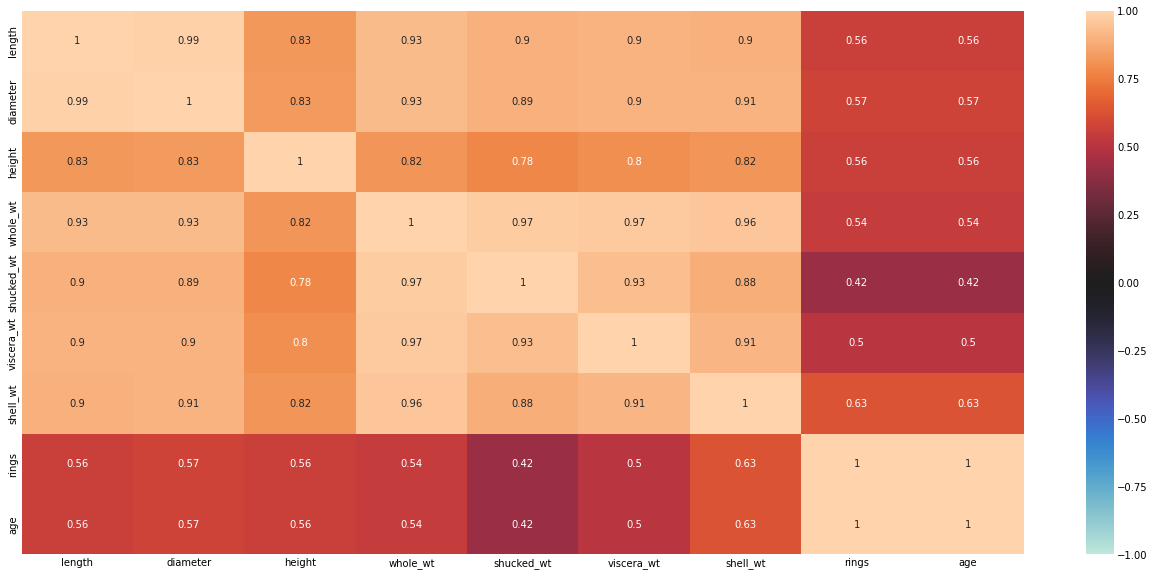
There are no negative correlations. There is a high correlations between length, diameter, height, whole-wt, shucked_wt, viscera_wt, and shell_wt. Let’s remove the highly correlated variables.
# Remove highly correlated columns
upper_tri = corr.where(np.triu(np.ones(corr.shape),k=1).astype(np.bool))
columns_to_drop = [column for column in upper_tri.columns if any(upper_tri[column] > 0.95)]
columns_to_drop.remove('age')
print("Columns dropped:", columns_to_drop)
abalone = abalone.drop(columns_to_drop, axis=1)
Columns dropped: ['diameter', 'shucked_wt', 'viscera_wt', 'shell_wt']
Weight-by-age per sex analysis#
plt.figure(figsize = (20,10))
sns.boxplot(abalone['age'], abalone["whole_wt"], hue = abalone['sex'])
plt.title(f'Age vs Whole Weight by sex')
plt.ylabel(f'Whole Weight')
plt.xlabel('Age')
plt.show()
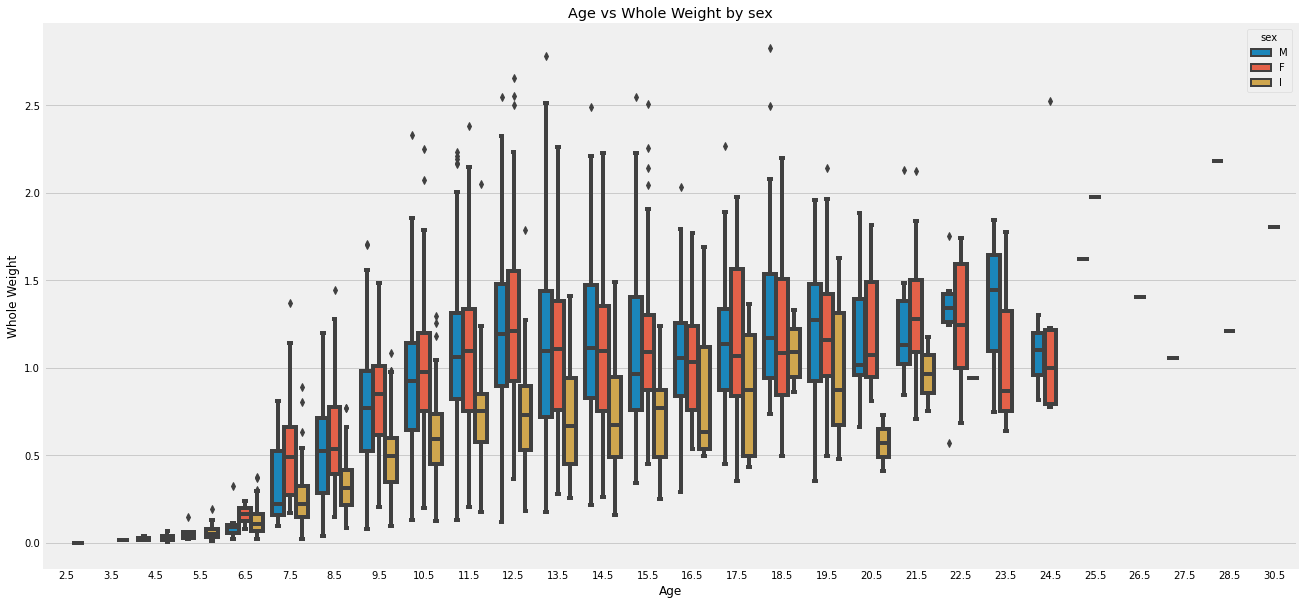
The charts above show how abalone whole weight changes at different ages, split by three sex categories (male, female, infant). Overall, there is a positive heteroscedastic relationship between age and weight. The growth rate for weight starts of slow till an age 5.5. It picks up and starts to peak and plateau around age 12.5. I group samples generally have smaller weight values. M and F have similar ranges for weight, with ‘F’ being slightly higher. The weights have less variability between 0 and 5.5, and then increase in age. There are also less records of abalone at ages past 24.5.
Data Preprocessing#
The data is split into training (80%), validation (10%), test (10%) datasets.
The numerical features are normalized and the categorical features are one-hot encoded.
target_col = 'age'
# Create X & y
X = abalone.drop(target_col, axis=1)
y = abalone[target_col]
num_cols = X.select_dtypes(include=numerics).columns.tolist()
cat_cols = X.select_dtypes(include=objects).columns.tolist()
# Create column transformer (this will help us normalize/preprocess our data)
ct = make_column_transformer(
(MinMaxScaler(), num_cols), # get all values between 0 and 1
(OneHotEncoder(handle_unknown="ignore"), cat_cols)
)
# Build our train and test sets (use random state to ensure same split as before)
X_train, X_test, y_train, y_test = train_test_split(X, y, test_size=0.2, random_state=42)
# Build our val and test sets (use random state to ensure same split as before)
X_val, X_test, y_val, y_test = train_test_split(X_test, y_test, test_size=0.5, random_state=42)
# Fit column transformer on the training data only (doing so on test data would result in data leakage)
ct.fit(X_train)
# Get Feature Names
feature_names = list(ct.get_feature_names_out())
# Transform training, validation and test data with normalization (MinMaxScalar) and one hot encoding (OneHotEncoder)
X_train_normal = ct.transform(X_train)
X_val_normal = ct.transform(X_val)
X_test_normal = ct.transform(X_test)
X_train_normal.shape, X_val_normal.shape, X_test_normal.shape
((3340, 7), (417, 7), (418, 7))
Build model#
# Set random seed
tf.random.set_seed(42)
model = Sequential([
Dense(10),
Dense(1)
])
# Compile the model
model.compile(loss='mae',
optimizer=tf.keras.optimizers.SGD(lr=0.01),
metrics=['mae'])
early_stopping = EarlyStopping(monitor='loss', patience=3)
# Fit the model
history = model.fit(X_train_normal, y_train,
epochs=70,
steps_per_epoch=len(X_train_normal),
validation_data=(X_val_normal, y_val),
validation_steps=len(X_val_normal),
callbacks=early_stopping,
verbose=0
)
y_pred = model.predict(X_test_normal)
2022-10-23 04:35:01.832071: W tensorflow/stream_executor/platform/default/dso_loader.cc:64] Could not load dynamic library 'libcuda.so.1'; dlerror: libcuda.so.1: cannot open shared object file: No such file or directory
2022-10-23 04:35:01.832104: W tensorflow/stream_executor/cuda/cuda_driver.cc:269] failed call to cuInit: UNKNOWN ERROR (303)
2022-10-23 04:35:01.832125: I tensorflow/stream_executor/cuda/cuda_diagnostics.cc:156] kernel driver does not appear to be running on this host (1c2a3c32-cd77-4541-925e-7582e57c1fbe): /proc/driver/nvidia/version does not exist
2022-10-23 04:35:01.832475: I tensorflow/core/platform/cpu_feature_guard.cc:193] This TensorFlow binary is optimized with oneAPI Deep Neural Network Library (oneDNN) to use the following CPU instructions in performance-critical operations: AVX2 AVX512F FMA
To enable them in other operations, rebuild TensorFlow with the appropriate compiler flags.
14/14 [==============================] - 0s 859us/step
1/14 [=>............................] - ETA: 1s
plot_loss_curves(history, 'mae')
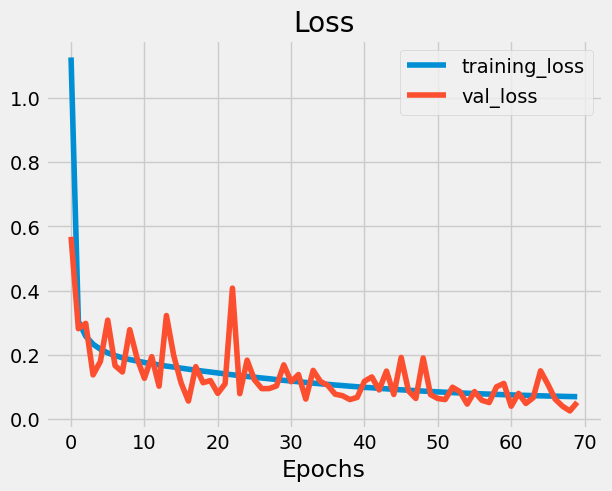
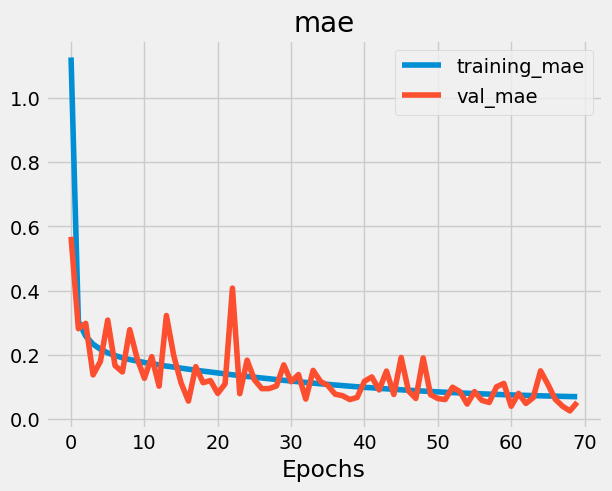
model.summary()
Model: "sequential"
_________________________________________________________________
Layer (type) Output Shape Param #
=================================================================
dense (Dense) (None, 10) 80
dense_1 (Dense) (None, 1) 11
=================================================================
Total params: 91
Trainable params: 91
Non-trainable params: 0
_________________________________________________________________
regression_results(y_test, y_pred)
explained_variance: 1.0
mean_squared_log_error: 0.0
r2: 0.9997
MAE: 0.0558
MSE: 0.0037
RMSE: 0.0608
After looking at the regression metrics, the model predictions looks pretty good.
Feature Importance#
shap.initjs()
# Compute SHAP values
explainer = shap.DeepExplainer(model, X_train_normal)
shap_values = explainer.shap_values(X_test_normal)
shap.summary_plot(shap_values[0], plot_type = 'bar', feature_names = feature_names)
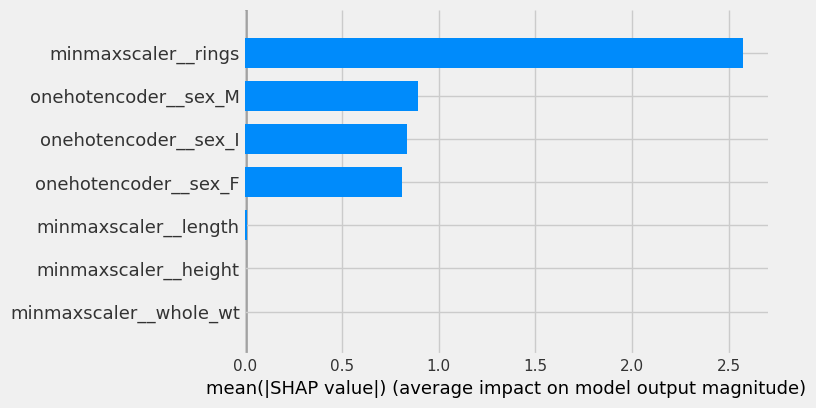
As expected, the number of rings is the most important feature and has the greatest impact on predicting age.
# Create X & y
X = abalone.drop(target_col, axis=1).drop('rings', axis=1)
y = abalone[target_col]
num_cols = X.select_dtypes(include=numerics).columns.tolist()
cat_cols = X.select_dtypes(include=objects).columns.tolist()
# Create column transformer (this will help us normalize/preprocess our data)
ct = make_column_transformer(
(MinMaxScaler(), num_cols), # get all values between 0 and 1
(OneHotEncoder(handle_unknown="ignore"), cat_cols)
)
# Build our train and test sets (use random state to ensure same split as before)
X_train, X_test, y_train, y_test = train_test_split(X, y, test_size=0.2, random_state=42)
# Build our val and test sets (use random state to ensure same split as before)
X_val, X_test, y_val, y_test = train_test_split(X_test, y_test, test_size=0.5, random_state=42)
# Fit column transformer on the training data only (doing so on test data would result in data leakage)
ct.fit(X_train)
# Get Feature Names
feature_names = list(ct.get_feature_names_out())
# Transform training, validation and test data with normalization (MinMaxScalar) and one hot encoding (OneHotEncoder)
X_train_normal = ct.transform(X_train)
X_val_normal = ct.transform(X_val)
X_test_normal = ct.transform(X_test)
# Set random seed
tf.random.set_seed(42)
model = Sequential([
Dense(10),
Dense(1)
])
# Compile the model
model.compile(loss='mae',
optimizer=tf.keras.optimizers.SGD(lr=0.01),
metrics=['mae'])
early_stopping = EarlyStopping(monitor='loss', patience=3)
# Fit the model
history = model.fit(X_train_normal, y_train,
epochs=70,
steps_per_epoch=len(X_train_normal),
validation_data=(X_val_normal, y_val),
validation_steps=len(X_val_normal),
callbacks=early_stopping,
verbose=0
)
y_pred = model.predict(X_test_normal)
explainer = shap.DeepExplainer(model, X_train_normal)
shap_values = explainer.shap_values(X_test_normal)
shap.summary_plot(shap_values[0], plot_type = 'bar', feature_names = feature_names)
14/14 [==============================] - 0s 1ms/step
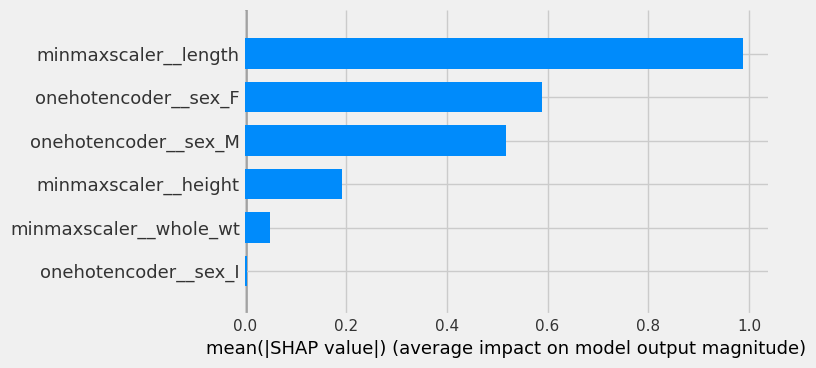
Let’s consider removing the data containing number of rings. Now the most important feature is length. This is understandable since we know from EDA that length is also highly correlated to diameter, height, whole-wt, shucked_wt, viscera_wt, and shell_wt and that there is a positive relationship between these values and age. sex has a larger impact here, likely because groups with sex I have lower weights across all ages compared to M and F.
Appendix#
%load_ext watermark
%watermark --iversions
shutup : 0.2.0
seaborn : 0.11.2
sklearn : 1.1.2
shap : 0.41.0
tensorflow: 2.9.1
numpy : 1.23.4
pandas : 1.5.1
matplotlib: 3.5.3